
QLabel의 기본 디자인은 이렇게 생겼습니다.
** stylesheet사용 방법은 pushbutton 에서 stylesheet 적용법이랑 같습니다.
border, background-color, color, font-size 등등.. **
디자인을 변경 하기 위해서 stylesheet를 적용 해 봅시다.
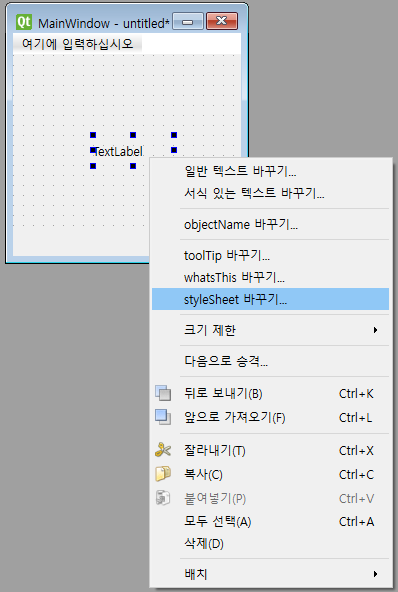

border
border는 테두리를 디자인 할 수 있습니다.

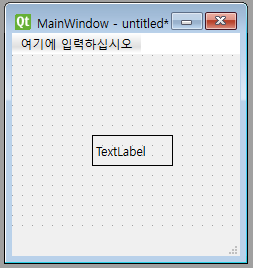
border:[두께(px), 선종류, 색상] 으로 기본적인 테두리를 변경 할수 있습니다.
QLabel{
border:1px solid #000000;
}
여기서 테두리를 둥글게 설정하고 싶으면 border-radius를 설정하면 됩니다.
QLabel{
border:1px solid #000000;
border-radius:8px;
}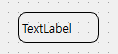

background-color
background-color는 배경색을 설정하는 stylesheet입니다.
QLabel{
background-color:#afffcc;
}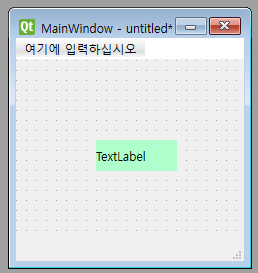
background-color:[색상코드] 를 활용하여 배경색을 변경 할 수 있습니다.

font-size
font-size는 글자 크기를 변경 할 수 있습니다.
QLabel{
font-size:20pt
}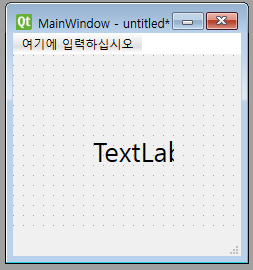
font-size:[글자크기(pt)] 로 글자 크기를 변경 할 수 있습니다.

font:bold
font:bold는 글짜 두께를 굵게 설정할수 있습니다.
QLabel{
font:bold;
}
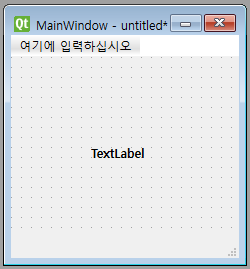

종합해서 사용해보기
QLabel{
border:None;
border-radius:12px;
background-color:#a7ffda;
color:#267468;
font-size:20pt;
font:bold;
}

'프로그래밍 > python' 카테고리의 다른 글
| [OpenCV] OpenCV를 활용한 퍼스펙티브 변환 (Perspective Transformation) (0) | 2024.09.05 |
|---|---|
| [Python] json 파일 읽기 (0) | 2024.06.03 |
| [PySide6] styleSheet 사용방법 - QPushButton (2) (0) | 2023.12.21 |
| [PySide6] styleSheet 사용방법 - QPushButton (1) (0) | 2023.12.19 |
| pyside6 Event Filter (2) | 2023.12.13 |




댓글