프로그래밍/qml
[QML] Button / 버튼
코끼리_땃쥐
2024. 6. 19. 20:00
반응형
폴더 구조
├ ─QML/
│ ├ ─ qml/
│ └ view.qml
└ main.py
# main.py
import sys
from PySide6.QtCore import QUrl
from PySide6.QtGui import QGuiApplication
from PySide6.QtQml import QQmlApplicationEngine
if __name__ == "__main__":
app = QGuiApplication(sys.argv)
engine = QQmlApplicationEngine()
engine.load(QUrl("qml/view.qml"))
if not engine.rootObjects():
sys.exit(-1)
sys.exit(app.exec())
기본적인 버튼
// view.qml
import QtQuick 2.9
import QtQuick.Controls 2.9
ApplicationWindow{
visible : true
width : 320
height : 240
Button{
text : "Click me"
x : parent.width/2 - width/2
y : parent.height/2 - height/2
}
}

기본적인 버튼이다.
text를 "click me" 로 변경하고
x 좌표와 y좌표를 중앙으로 옮겼다.
Click 이벤트
버튼 클릭시 원하는 작업을 하고 싶을때
// view.qml
import QtQuick 2.9
import QtQuick.Controls 2.9
ApplicationWindow{
visible : true
width : 320
height : 240
Button{
text : "Click me"
x : parent.width/2 - width/2
y : parent.height/2 - height/2
onClicked : {
console.log("Button clicked")
}
}
}onClicked : { console.log("Button clicked") } 로 특정 작업을 진행할수 있다.
본인은 "Button clicked" 라는 문자열을 출력해보았다.
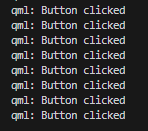
추가적으로 더블클릭
// view.qml
import QtQuick 2.9
import QtQuick.Controls 2.9
ApplicationWindow{
visible : true
width : 320
height : 240
Button{
text : "Click me"
x : parent.width/2 - width/2
y : parent.height/2 - height/2
onDoubleClicked : {
console.log("Button double clicked")
}
}
}
길게 누르고 있기 등이 있다.
// view.qml
import QtQuick 2.9
import QtQuick.Controls 2.9
ApplicationWindow{
visible : true
width : 320
height : 240
Button{
text : "Click me"
x : parent.width/2 - width/2
y : parent.height/2 - height/2
onPressAndHold : {
console.log("Pressed and hold")
}
}
}
반응형